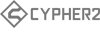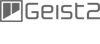FAQ Categories
Product Status
General Information
- Which host applications is VST-AU Adapter compatible with?
- Which versions of OS X is the VST to AU Adapter compatible with?
- Will it work with Mac OS 9 VST plug-ins?
- Will it work with PC VST plug-ins?
- Does it require a particular variety of Mac OSX VST plug-in?
- Does it support automation?
- Are there any currently known compatibility issues?
Licensing / Copy Protection
Product Status
Is VST-AU Adapter a current, supported product?
VST-AU Adapter is no longer officially supported or developed - as such it is no longer available for purchase.
Back To Top
General Information
Which host applications is VST-AU Adapter compatible with?
VST-AU Adapter was successfully tested with Digital Performer 4.x, 5.x, Logic Pro and Express 6.x and 7.x, GarageBand 3.x, Soundtrack Pro, Final Cut Pro 5.x and RAX.
Back To Top
Which versions of OS X is the VST to AU Adapter compatible with?
10.3.9 to 10.6.8 should all run fine. Use later versions of OSX at your own risk.
Back To Top
Will it work with Mac OS 9 VST plug-ins?
No. Your VST plug-ins must be Mac OSX-compatible.
Back To Top
Will it work with PC VST plug-ins?
No.
Back To Top
Does it require a particular variety of Mac OSX VST plug-in?
There are two sub-formats of VST plug-in on Mac OSX: "Carbon-CFM" (which is closer to the original OS 8 / 9 VST format), and "Mach-O" (which fits in better with Mac OS X standards and Apple's future plans for the OS). The VST to AudioUnit Adapter supports both, and works equally well with either.
Back To Top
Does it support automation?
Yes. The VST plug-in's parameters are mapped to equivalent AudioUnit parameters.
Back To Top
Are there any currently known compatibility issues?
VST 2.4
VST2.4 (or above) plugins are NOT supported. They work in many cases but they are not officially supported by the adapter.
Mac OSX 10.5.x:
- Adapter preferences are not saved correctly - the adapter still functions however and wrapped plugins can still be used.
- The buttons for loading and saving VST presets underneath the plugin interface are blanked out. The buttons do work, but they aren't visible.
Logic 8 & GarageBand 4:
Whilst wrapped plugins will work fine in these hosts, the user interface will not move around the screen correctly when the plugin window is moved.
Back To Top
Licensing / Copy Protection
What copy protection method is used?
VST-AU Adapter uses a simple serial number-based protection system.
Back To Top
Do you allow license transfers?
Yes, however:
- If you're the seller, you must contact us in advance of the sale. If you're the prospective second-hand buyer, you must check that the seller is cleared to sell. If in doubt, contact us.
- There is a flat $50 fee per product for a license transfer, which can be purchased from our online shop.
- Review copies, NFRs (Not For Resale copies, sometimes used for in-store demos), etc., cannot be transferred under any circumstances.
- We reserve the right to refuse a license transfer request.
Once a transfer is authorised and the fee has been paid, the new owner is entitled to exactly the same upgrade paths and technical support resources as if they had bought the product new.
Back To Top
Why is the License Transfer fee so high in relation to the cost of the product?
Our License Transfer fee is a set amount due to the very real costs of providing product support in the form of responsive technical support, bugfixes and new features, to the customers who buy our products. Product support is something we take extremely seriously, and is one of the reasons our products stand out amongst the competition.
We are happy to provide a transfer service for most of our products, but we cannot accept the liability of the costs of supporting a new user. If we were to provide free or very cheap license transfers, the prices of our products would have to be a lot higher, and it does not make sense to inflict this on the vast majority of customers who want to keep using the products and do not intend to resell them.
Back To Top