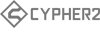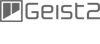FAQ Categories
General Information
- What is BFD Jazz & Funk Collection?
- What do I need in order to use BFD Jazz & Funk?
- Are there any differences between the old boxed version and the new download version?
- Why has the data been reduced to 20-bit for the download version?
- Can I use the new downloadable version in BFD 1.x?
- Why does it have these requirements?
- What kind of limitations exist when using this product with BFD Eco?
- Do I really need to install 55GB of data to use BFD Jazz & Funk Collection?
- How big is the download?
- Where was BFD Jazz & Funk Collection recorded?
- Do you allow license transfers?
General Information
What is BFD Jazz & Funk Collection?
BFD Jazz & Funk Collection is a download-only expansion pack for BFD3, BFD Eco and BFD2.
Back To Top
What do I need in order to use BFD Jazz & Funk?
- The current download version requires a registered copy of BFD3, BFD Eco BFD2 (versions 2.1 and later only).
- The discontinued boxed version is compatible with BFD 1.5, BFD Eco and all versions of BFD2.
Back To Top
Are there any differences between the old boxed version and the new download version?
- The data in the download version has been reduced to 20-bit audio, whereas the boxed version contains 24-bit audio.
- The download version is only supported on Windows 7 and Mac OSX 10.5.8 or later, and is only compatible with Intel processors on Mac.
- The download version requires a registered copy of BFD3, BFD Eco or BFD2 (versions 2.1 and later only) - it is not compatible with BFD 1.x or earlier versions of BFD2.
Back To Top
Why has the data been reduced to 20-bit for the download version?
20-bit audio offers a dynamic range of around 120dB. This is greater than the dynamic range of most professional-grade preamps/A-D converters, so there is no perceptible loss of audio quality. Any noise introduced due to the bit-reduction process is well below the analogue noise floor inherent in the recordings, and leads to much smaller downloads.
Back To Top
Can I use the new downloadable version in BFD 1.x?
No - this expansion can only be used with BFD3, BFD Eco or BFD2 (versions 2.1 or later only). BFD 2.1 is a free update to all registered BFD2 users.
Back To Top
Why does it have these requirements?
BFD3, BFD Eco and BFD2.1 (and later versions) are equipped to handle the data format and custom channel layout featured in this expansion; previous versions of BFD2 and BFD 1.x cannot.
Back To Top
What kind of limitations exist when using this product with BFD Eco?
When using this expansion in BFD Eco, limitations apply in terms of the audio channels and articulations that are available (this is one of BFD Eco's limitations, as opposed to the fully-featured BFD3 or BFD2).
BFD Eco is a streamlined instrument based on the BFD2 engine.
Back To Top
Do I really need to install 55GB of data to use BFD Jazz & Funk Collection?
No - there is an install size choice during the installer.
- Small (up to 30 velocity layers)
- Medium (up to 40 velocity layers)
- Large (maximum available velocity layers)
The lower amount of velocity layers in Small and Medium installations result in less detail than a full installation, but require much less diskspace and less RAM when loaded.
Back To Top
How big is the download?
The download size is approximately 10.5 GB.
Back To Top
Where was BFD Jazz & Funk Collection recorded?
BFD Jazz & Funk Collection was produced by John Emrich and the engineering team at Omega Studios, Rockville, Maryland – one of the largest recording and educational facilities on the US east coast. John's philosophy when approaching the recordings was to present a drummer's perspective. This is reflected in the different methods of striking the drums (sticks, brushes, mallets, hot rods and hands) and the introduction of new expressive articulations, such as those in the brushed snares. The drier recording environment and John's own methods of tuning and micing up the drums are also vital elements of the new sounds.
Studio A at Omega was used, which features a Neve VR console and Digidesign HD 192 interfaces for A/D conversion. No additional processing was used, except for subtle compression on the Room and PZM (Amb3) channels. The mic channels were set up as follows:
Direct channels
- Kick In: Shure Beta 52 / API preamp
- Kick Out: Neumann FET 47 / Focusrite Red preamp
- Cymbals: Nuemann KM 185 / Neve console preamps
- Snare Top: Shure SM57 / API preamp
- Snare Bottom: Nuemann KMi 85 / Focusrite Red preamp
- Hihat: Neumann KMi 85 / Neve console preamp
- Toms: Sennheiser 421 / Neve console preamps
Ambient channels
- Overhead: Matched Nuemann KM184s / Focusrite ISA 115 preamps
- Room: Neumann U89s / Focusrite preamps and SSL G384 stereo compressor. The mics were placed 3.5 ft from the kit, 3 ft apart from each other.
- PZM: Crown PZMs / Neve console preamps and compressors. The mics were placed on the floor 3 ft from the kit, 3 ft apart from each other.
Back To Top
Do you allow license transfers?
Yes, however:
- If you're the seller, you must contact us in advance of the sale. If you're the prospective second-hand buyer, you must check that the seller is cleared to sell. If in doubt, contact us.
- There is a flat $50 fee per product for a license transfer, which can be purchased from our online shop.
- Review copies, NFRs (Not For Resale copies, sometimes used for in-store demos), etc., cannot be transferred under any circumstances.
- We reserve the right to refuse a license transfer request.
Once a transfer is authorised and the fee has been paid, the new owner is entitled to exactly the same upgrade paths and technical support resources as if they had bought the product new.
Back To Top