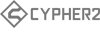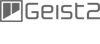FAQ Categories
General Information
- What is Geist?
- Does Geist do anything that I cannot already do with my DAW?
- Is Geist the sequel to GURU?
- I already own GURU - what are the main new features in Geist?
- Why is feature [x] from GURU not in Geist?
- Is Geist supported on Mac PowerPC Machines?
- Is Geist supported on Mac OSX 10.4 (Tiger) or 10.5 (Leopard)?
- What plugin formats are provided with Geist?
- Does Geist support 64-bit hosts?
- Is Geist a sampler that actually samples?
- Does the standalone version support sampling?
- Does Geist support multiple outputs?
- Does Geist feature a MIDI output?
- Can I load GURU files into Geist?
- Does Geist feature new effects?
- Is Geist suitable for live use?
- Does Geist come with any sounds?
- Can I export MIDI and audio from Geist?
Purchasing / Licensing
General Information
What is Geist?
Geist is a full-featured sample-based rhythm production environment which runs either as a VST/AU/RTAS plugin or as a standalone application.
Back To Top
Does Geist do anything that I cannot already do with my DAW?
Nowadays, all DAWs are incredibly capable and powerful tools. However, there are an infinite variety of ways to implement any given feature, and many sample-based processes can be extremely tedious in DAW software, often requiring several different applications. Geist tries to make these kinds of long-winded processes extremely fast, and virtually instant in many cases.
We encourage you to download the demo and take it for a spin to see how it could speed up your creative projects!
Back To Top
Is Geist the sequel to GURU?
Geist is obviously inspired by GURU, but it is not a new version or update of GURU. Geist is designed from scratch - it takes most of the core functionality of GURU, refines it and adds a large variety of powerful new features, all presented in a newly-designed user interface. The result is a more cohesive, user-friendly experience.
We've elaborated on this over at the Forum: Geist design philosophy - a primer for GURU users.
Back To Top
I already own GURU - what are the main new features in Geist?
While it's impossible to list all the new features and workflow enhancements, here's a brief summary of the new features (see the manual for a full guide to what is possible with Geist) :
- Redesigned, powerful browser
- New, fully-editable slicing panel
- Brand new slicing and detection algorithms for auto-slicing and pad assignment
- Sampling input with a variety of sampling modes
- More powerful pattern editing
- Retro recording (retrospectively capturing takes made during playback)
- Intuitive song mode for arranging patterns in all 8 engines on a linear timeline
- Song mode features intuitive mouse-based editing and real-time record/capture of pattern/scene performances
- New high-quality FX suite
- Preset system for FX and entire FX chains
- FX slots for layers, pads, engines, master and 4 aux buss channels
- Graph automation for pad FX
- Improved automation functionality with MIDI-learn host automation assignment
- Zynaptiq ZTX timestretch/pitch-shift technology
- Better velocity-split zone editing
- More comprehensive choke modes
- ADSR envelopes with control over Attack, Decay and Release phase curves
- Convert patterns between different step-sequencer grids
- Cleaner, more transparent audio engine
- Multi-level Undo/redo for pattern, song, sound/mix/effect parameter edits (configurable no. of undo steps, subject to available memory)
- Newly-designed, intuitive interface
- New, exclusive 2GB sound library featuring cutting edge samples from proven sound designers
Back To Top
Why is feature [x] from GURU not in Geist?
Geist is heavily inspired by GURU, but it is not a new version of GURU. The focus of Geist is to streamline the core parts of GURU and make them work in a more coherent way. For example, the slicing functionality and the browser have been completely overhauled, and the new features like sampling and the song mode add new dimensions. However, it does not contain all the features from GURU. We encourage you to download the demo and read the manual to see what is possible with Geist, and to approach it on its own merits instead of comparing it to GURU. You can, of course, continue to use GURU alongside Geist.
Back To Top
Is Geist supported on Mac PowerPC Machines?
No, the Mac version of Geist works only on Intel machines.
Back To Top
Is Geist supported on Mac OSX 10.4 (Tiger) or 10.5 (Leopard)?
No - the Mac version of Geist is supported only on Snow Leopard 10.6.2 and above. Initial versions of Geist worked on 10.5.8, however any further development can be supported only on 10.6.2 or above.
Back To Top
What plugin formats are provided with Geist?
On Mac: VST, AU and RTAS On Windows: VST and RTAS
Back To Top
Does Geist support 64-bit hosts?
Yes - as of v1.0.3.7, Geist is a fully-supported 64-bit plugin (it's also supplied with a 32-bit version for 32-bit hosts) and requires Windows 7 or later / Mac OSX 10.6.2 or later.
Windows XP and Windows Vista can no longer be supported.
Back To Top
Is Geist a sampler that actually samples?
Yes - Geist offers a number of different sampling modes, including threshold-based, free recording, recording exact loops synced to the host, and multiple takes. In hosts which support audio input to audio instruments, you can route audio using the host's routing features directly into the Geist instance. In other hosts, you can insert the supplied companion audio-routing plugin, Spitter, onto any track in to route the track's audio into Geist's sampler. Or you can simply resample the main output or any sub-output from Geist itself.
Back To Top
Does the standalone version support sampling?
Yes.
Back To Top
Does Geist support multiple outputs?
Yes, the plugin and standalone version feature 15 additional stereo sub-outputs in addition to the main stereo output (the standalone version supports as many channels as your audio interface can offer if it's below 16 outputs).
Back To Top
Does Geist feature a MIDI output?
Yes, when using hosts which support MIDI output from VST plugins, the patterns in the 8 engines are transmitted from Geist's MIDI output on the first 8 MIDI channels. The MIDI output is available in the VST plugin version and when using the standalone application. It is not possible to use this feature in AU or RTAS plugin versions.
Back To Top
Can I load GURU files into Geist?
You can import GURU presets, kits, patterns and pattern banks as long as they were saved with GURU version 1.5 or later. Note that many aspects cannot be translated because Geist has a substantially different architecture and a new set of effects. However, the samples and many settings are carried over.
Back To Top
Does Geist feature new effects?
Yes, Geist features a completely new set of high-quality FX featuring new filters and DCAM compressors. The GURU FX are not included.
Back To Top
Is Geist suitable for live use?
Yes. Geist has several features geared towards making live use possible, such as being able to set a separate output for browser previews and the metronome.
Back To Top
Does Geist come with any sounds?
Yes. Geist comes with a cutting edge, exclusive 2GB library from established sound designers like Goldbaby, KJ Sawka, Dom Kane, Groove Criminals and many more. It also features presets by many well-known artists such as Armin Van Buuren, D Ramirez, portion control and more!
Back To Top
Can I export MIDI and audio from Geist?
Yes, you can export MIDI (files and sequences directly to your host) and audio directly from Geist.
Back To Top
Purchasing / Licensing
Is Geist a downloadable or boxed product?
If you purchase Geist from our webshop, you are purchasing a download version.
A boxed version is available from retail stores only.
Back To Top
Is it possible to crossgrade to Geist from GURU?
Registered GURU owners can crossgrade to Geist for half price - £79, $125, Eur 95 + VAT where applicable. To access the crossgrade price, make sure you're logged in to your account on fxpansion.com and that your GURU serial number is registered, then proceed to the online shop.
Note that once you crossgrade to Geist, you will not be able to sell or otherwise transfer your GURU license. You can of course carry on using GURU.
If you should decide to sell/transfer Geist at a later date, your GURU license must be transferred together with your Geist license and you will no longer be able to use GURU. A single $50 license transfer charge will apply.
Back To Top
What kind of copy protection scheme is used?
This product features a challenge-response authorization system, with three installs on your own machines allowed simultaneously.
- You do NOT need to have an internet connection on the computers on which it is installed.
- You must, however, authorize the product before it can be used - there is no 'grace period' after installation.
We have tried very hard to make the authorization procedure as pain-free as possible. Please understand that it is necessary for safeguarding your investment in future development and user support.
Our products do not use iLok or any other unified protection scheme. We do not believe in such systems' security, and would rather not pass on their costs to our customers.
Back To Top
Can I use it on both my laptop and main machine?
Yes - you can install on up to 3 machines as long as only 1 is running it at any one time. Site / volume licensing is also available (POA - please contact us for details).
Back To Top
Do I need to re-authorize when installing the OS again or upgrading the OS/hardware?
A new major operating system version is enough of a change that the authorization system will require re-authing the product; point releases should be fine. Likewise, a significant hardware change will also require re-authorization. We will be monitoring the situation closely and adjusting the flexibility of the authorization system to get the best balance of copy protection and annoyance levels.
If reinstalling an existing OS without changing any hardware, you will be able to save the auth file and simply re-import it when authorizing the product again.
Back To Top
Do you allow license transfers?
Yes, however:
- If you're the seller, you must contact us in advance of the sale. If you're the prospective second-hand buyer, you must check that the seller is cleared to sell. If in doubt, contact us.
- There is a flat $50 fee per product for a license transfer, which can be purchased from our online shop.
- Review copies, NFRs (Not For Resale copies, sometimes used for in-store demos), etc., cannot be transferred under any circumstances.
- We reserve the right to refuse a license transfer request.
Once a transfer is authorised and the fee has been paid, the new owner is entitled to exactly the same upgrade paths and technical support resources as if they had bought the product new.
Back To Top