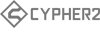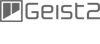FAQ Categories
General Information
- What is Etch?
- Why do I need another filter plugin?
- Tell me more about the included filter types.
- Does Etch contain any other effects or processing blocks apart from the filters?
- Is Etch fully modular?
- What is the TransMod modulation system?
- Can Etch act as a stereo filter?
- Does Etch come with a standalone version?
- What operating systems are compatible with Etch?
- How is Etch's CPU usage?
- Can Etch be MIDI controlled?
- Can Etch be automated from my DAW?
- What is the secondary side-chain input for?
Purchasing / Licensing
- Is Etch a download or boxed product?
- What kind of copy protection scheme is used?
- Can I use it on both my laptop and main machine?
- Do I need to re-authorize when installing the OS again or upgrading the OS/hardware?
- Do you allow license transfers?
- Why is the License Transfer fee so high in relation to the cost of the product?
General Information
What is Etch?
Etch is a filtering plugin with DCAM circuit-modelled technology and a versatile TransMod modulation system.
Back To Top
Why do I need another filter plugin?
Firstly, Etch has extremely varied modulation (see below for further details). It also includes 4 very different circuit-modelled filter algorithms, one of which has a large number of very unusual filter responses and another which is a lush-sounding comb filter algorithm. Etch is great for effects that go way beyond conventional filtering, and the character of the modelled filters themselves is rather fat and juicy sounding. We encourage you to take the demo for a spin.
Back To Top
Tell me more about the included filter types.
Japan: an OTA-array filter topology with numerous unusual filter responses derived from combining and inverting basic filter slopes/responses. This filter is great for all kinds of unusual sweeps, phaser-style sounds, varied tone-shaping and sound design.
SVF and Fatty: these are classic state-variable and Sallen-Key filter types, great for warm, fat filtering and making sterile sources more gritty and vibrant. They are extended in the digital domain to provide 2-pole and 4-pole LP/HP/BP/Notch/Peak responses.
Comb: the comb filter is one of Etch's highlights and is excellent at creating amazing pitch effects, chorus/flange sounds and wild resonant special effects.
Back To Top
Does Etch contain any other effects or processing blocks apart from the filters?
As well as the dual filtering blocks, Etch also contains a distortion stage (with 4 distortion circuit models) and a simple but great-sounding 1-knob compressor with switchable soft/hard knee characteristics. The distortion stage can be placed before or after the filters in the audio signal chain. The output section contains a handy mix control for blending between the input signal and processed output.
Back To Top
Is Etch fully modular?
Etch is not fully modular, but it is extremely flexible and includes many options usually found only in a modular architecture. The TransMod system runs at control rates (at least 32 samples or higher depending on your buffer size settings), but allows a huge range of modulation possibilities.
Each modulation source can modulate almost any Etch parameter, including those of other modulation blocks. So LFOs can modulate LFO rates, the S+H rate, the output level or attack/decay times of the envelope follower and so on.
The Sample+Hold module can operate using the secondary side-chain audio input or the internal noise source, while the envelope follower can be set to operate on the side-chain input or the actual input signal.
The filters also feature a dedicated audio-rate filter FM function, which can use the internal LFOs (up to 1024 Hz), the audio input or the side-chain input as the audio-rate FM source.
There are also other modulation sources, such as a MIDI-triggered envelope, keyboard pitch source, triggered random numbers and more.
Back To Top
What is the TransMod modulation system?
FXpansion's TransMod modulation system was first introduced in DCAM: Synth Squad (software synth suite) and Tremor (synthetic drum machine) and allows you to dial in complex modulation setups in a very intuitive way. You can set modulation depths from each modulation source to virtually any parameter in Etch in a visual way instead of the rather abstract list-based approach of a traditional modulation matrix. Check out the Etch videos to see how it works.
Back To Top
Can Etch act as a stereo filter?
Yes. Each of the 2 filter blocks can be panned hard-right, hard-left or anywhere else within the stereo field and arranged serially or in parallel. For a classic stereo filtering arrangement, set the filters to operate in parallel, panning one hard-left and the other hard-right. Enable Filter1's Link function to link its cutoff to that of Filter2.
Back To Top
Does Etch come with a standalone version?
No - Etch is an effect designed to be used as a plugin in suitable VST/AU/RTAS host/DAW applications.
Back To Top
What operating systems are compatible with Etch?
Etch is supported on Windows 7 and Mac OSX 10.6.2 or later (Mac support on Intel only). It is provided in 32-bit and 64-bit versions. It may work on older OS versions, but we cannot test or offer support on these platforms.
Back To Top
How is Etch's CPU usage?
Etch does contain circuit-modelled algorithms and a complex modulation system, but it is economical enough to run multiple instances in a project on most systems. It includes an optional oversampling mode for the ultimate sound quality, although this does consume more CPU power. We highly recommend that you download and try the demo to test how it performs on your system.
Back To Top
Can Etch be MIDI controlled?
Yes, although this is fully dependent on your host's MIDI implementation for effect plugins. In many hosts, such as Logic, it is necessary to run Etch as an instrument or as a 'MIDI-controlled effect' on an instrument channel in order to be able to route MIDI to the plugin.
Etch allows you to assign MIDI CCs to its parameters (and to parameter modulation depth amounts from individual TransMod modulation sources), and also features some additional MIDI note-triggered functions. MIDI notes on channel 1 control the MIDI-triggered envelope and can set sync'd delay times. On other MIDI channels, MIDI notes provide a source for the Pitch TransMod modulation source, with which you can 'play' self-oscillating filters, for example.
Back To Top
Can Etch be automated from my DAW?
Yes, all of Etch's parameters are exposed as automation parameters to the host.
Back To Top
What is the secondary side-chain input for?
Etch features a second set of audio inputs (input 3-4), which can be used for a number of purposes:
- audio-rate FM source for either of the 2 filters
- an audio source for the envelope follower's detection circuit
- an audio source for the sample+hold module in place of its internal noise source
The use of the side-chain input is fully dependent on how your host/DAW application allows you to route audio. For example, in Logic 9, it is possible to use Etch as an insert effect and use the side-chain input. However, when using Etch as a MIDI-controlled effect in order to route MIDI input to it, it is not possible to use the side-chain input. Etch is fully dependent on your host's limitations in this respect - please consult its documentation for further guidance.
Back To Top
Purchasing / Licensing
Is Etch a download or boxed product?
Etch is a download-only product available from the FXpansion.com webshop.
Back To Top
What kind of copy protection scheme is used?
This product features a challenge-response authorization system with three installs allowed on your own machines simultaneously.
- You do NOT need to have an internet connection on the computers on which it is installed.
- Until the product is authorized, it runs in demo mode.
We have tried very hard to make the authorization procedure as pain-free as possible. Please understand that it is necessary for safeguarding your investment in future development and user support.
Our products do not use iLok or any other unified protection scheme. We do not believe in such systems' security and would rather not pass on their costs to our customers.
Back To Top
Can I use it on both my laptop and main machine?
Yes - you can install on up to 3 machines as long as only 1 is running it at any one time. Site / volume licensing is also available (POA - please contact us for details).
Back To Top
Do I need to re-authorize when installing the OS again or upgrading the OS/hardware?
A new major operating system version is enough of a change that the authorization system will require re-authing the product; point releases should be fine. Likewise, a significant hardware change will also require re-authorization. We will be monitoring the situation closely and adjusting the flexibility of the authorization system to get the best balance of copy protection and annoyance levels.
If reinstalling an existing OS without changing any hardware, you will be able to save the auth file and simply re-import it when authorizing the product again.
Back To Top
Do you allow license transfers?
Yes, however:
- If you're the seller, you must contact us in advance of the sale. If you're the prospective second-hand buyer, you must check that the seller is cleared to sell. If in doubt, contact us.
- There is a flat $50 fee per product for a license transfer, which can be purchased from our online shop.
- Review copies, NFRs (Not For Resale copies, sometimes used for in-store demos), etc., cannot be transferred under any circumstances.
- We reserve the right to refuse a license transfer request.
Once a transfer is authorised and the fee has been paid, the new owner is entitled to exactly the same upgrade paths and technical support resources as if they had bought the product new.
Back To Top
Why is the License Transfer fee so high in relation to the cost of the product?
Our License Transfer fee is a set amount due to the very real costs of providing product support in the form of responsive technical support, bugfixes and new features, to the customers who buy our products. Product support is something we take extremely seriously, and is one of the reasons our products stand out amongst the competition.
We are happy to provide a transfer service for most of our products, but we cannot accept the liability of the costs of supporting a new user. If we were to provide free or very cheap license transfers, the prices of our products would have to be a lot higher, and it does not make sense to inflict this on the vast majority of customers who want to keep using the products and do not intend to resell them.
Back To Top