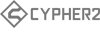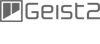FAQ Categories
General Information
- What is BFD Eco?
- Can you explain more about the BFD Eco concept?
- Tell me more about the multiple microphones and articulations.
- What are the differences between BFD Eco and BFD2/BFD3?
- How many different sounds are provided?
- Can I use my own samples in BFD Eco?
- Does BFD Eco cause any latency?
- Can I use BFD Eco without a host or DAW application?
- Does BFD Eco support languages other than English?
- What plug-in formats does BFD Eco support?
v1.5 Upgrade
- When was BFD Eco v1.5 released?
- Do I need to upgrade to v1.5?
- What are the new sounds supplied with v1.5?
- Can v1.0 co-exist with v1.5 on my system?
- Do I need to re-authorize after installing the v1.5 upgrade?
- What else is new in v1.5?
- What operating systems are supported by BFD Eco 1.5?
- What is the price for the upgrade?
- Is there a grace period for users that purchased shortly before the upgrade was available?
- Do new purchasers receive v1.5?
Sounds, kits and content
- How detailed are the built-in library sounds?
- Are there any brushes, mallets, hotrods etc. in BFD Eco?
- How many kit-pieces can be loaded into an instance of BFD Eco?
- Are there any promotional 'demo' kit-pieces included from any expansion packs?
- How will BFD Eco work with FXpansion and 3rd-party expansion packs?
- Does BFD Eco include bleed?
Effects and mixing engine
- Does BFD Eco feature multiple outputs?
- Can BFD Eco's effects be used outside it?
- Can VST or AU plugins be used inside BFD Eco?
- Is there a built-in artificial reverb as well as the channels of recorded natural ambience?
- Can separate EQ and compression be applied to each part of the kit?
- I see the DCAM logo on some of the effects. What's that all about?
- How is the BFD Eco mixer laid out?
- What is the full list of included FX?
Import & export
- Does BFD Eco support drag+drop of grooves to MIDI tracks in my host/DAW?
- Does BFD Eco's Groove engine support MIDI files as Grooves?
- Can MIDI files be exported directly from BFD Eco?
- Is there a built-in audio export function?
- Can BFD Eco import samples?
- Can I tweak individual drum sounds for dynamics, damping and tuning in BFD Eco?
- What other tweaking functions exist for the sounds?
- Does BFD Eco include layering of kit-pieces?
Purchasing/Licensing
General Information
What is BFD Eco?
BFD Eco is a streamlined, easy-to-use software instrument that delivers great-sounding acoustic drum sounds. It runs as a plugin or as a standalone application.
BFD Eco is based on the BFD2 engine with its sounds taken from the original BFD2 library. It is also compatible with almost all expansion packs compatible with BFD, BFD2 and BFD3.
Back To Top
Can you explain more about the BFD Eco concept?
Like all BFD-series products, BFD Eco provides sounds with multiple channels (captured with multiple microphones) and multiple articulations (different ways of hitting a drum/hihat/cymbal). Sounds can be played via MIDI note input or using the built-in pattern sequencer (Groove engine).
The software interface is dedicated to manipulating the acoustic drum sounds and mixing mic channels (including processing with EQ/compression/effects) in the same way as a real drumkit or drumkit recording.
BFD Eco is streamlined in many ways in order to make it quick and easy to use although BFD3 or BFD2 offer increased depth and possibilities for manipulation.
Back To Top
Tell me more about the multiple microphones and articulations.
Firstly, BFD Eco's sounds feature direct microphones placed close to each part of the kit. Most instrument types are recorded by a single direct mic, but kicks and snares feature 2 direct mics - inside/outside the kick drum and above/below the snare.
In addition to direct mics, two sets of 'ambience' microphones further away from the kit capture the projection and spacial characteristics of the kit within the recording room by picking up natural reflections and reverberation. These channels allow you to dial in a variety of 'live' and 'roomy' drum sounds.
Each part of the kit is played in a number of ways - sidesticks, rims and drag-rolls on the snare, for example, or various positions between open and closed played on the top surface (tip) and edge (shank) of a hihat. Each of these variations is called an articulation.
Back To Top
What are the differences between BFD Eco and BFD2/BFD3?
BFD Eco is optimized for ease of use and fast results - it is deep enough for deeply sculpting drum sounds into all manner of shapes but is streamlined enough so that you won't be overwhelmed with options.
It has less detailed sounds than BFD2 and BFD3 but is much more light on system resources.
BFD2 and BFD3 contain far more control over each aspect of each kit-piece as well as a configurable mixing engine with custom aux channels and much more. They also feature full editing of Grooves, more control over exports and many other features too numerous to list.
Back To Top
How many different sounds are provided?
The BFD Eco library contains 5 kicks, 6 snares, 12 toms, 3 hihats and 11 cymbals taken from the BFD2 library alongside a selection of percussion from the BFD Percussion expansion pack. Over 40 mix-ready presets are provided, each featuring a carefully chosen kit constructed from the library with lovingly applied additional tweaking and processing.
The v1.5 upgrade features another 2 sets of kick/snare/toms, 4 cymbals and a hihat.
In addition, BFD Eco is compatible with almost the entire range of expansion packs available for BFD2 and BFD3.
Back To Top
Can I use my own samples in BFD Eco?
No - this feature is only available in BFD2 and BFD3.
Back To Top
Does BFD Eco cause any latency?
No - BFD Eco does not add any latency. Any latency that you may experience will be entirely due to the size of the audio buffers used by your audio interface/host application, inherent MIDI driver latency, and so on.
Back To Top
Can I use BFD Eco without a host or DAW application?
Yes - as well as plugins in several formats, BFD Eco is supplied with a standalone version. It even provides built-in functionality for creating stereo mixdowns from the built-in Groove arrangement track.
However, to get the most out of BFD Eco, however, it is highly recommended to use a host or DAW environment. This would allow you to synchronize the BFD Eco plugin within a project with other audio tracks/sounds/plugins as well as to apply further processing on individual channels.
Back To Top
Does BFD Eco support languages other than English?
Yes - BFD Eco works fine in multilanguage operating systems although it does not feature a multi-language interface.
Back To Top
What plug-in formats does BFD Eco support?
Presently BFD Eco supports:
- VST 2.3/2.4 (32-bit and 64-bit), RTAS (32-bit), AAX (64-bit) on Windows
- VST 2.3/2.4 (32-bit and 64-bit), Audio Units (32-bit and 64-bit), RTAS (32-bit) and AAX (64-bit) on Mac OSX
BFD Eco will also run as a stand-alone application on both Windows and Mac OSX.
Back To Top
v1.5 Upgrade
When was BFD Eco v1.5 released?
BFD Eco was released in early 2012 - if you purchased BFD Eco after January 1st 2012 your account is already enabled with the v1.5 upgrade.
Back To Top
Do I need to upgrade to v1.5?
If you're working in a 32-bit environment and have no plans to upgrade to a 64-bit environment, then it is not necessary to upgrade. BFD Eco 1.0.x is stable on 32-bit platforms. However, it is unlikely that v1.0.x will be updated further - all future development efforts will be concentrated on v1.5 and subsequent versions.
BFD Eco v1.5 includes both 32-bit and 64-bit versions, and also comes with an additional 2 kits for a price comparable to a typical BFD Eco-compatible expansion kit.
Back To Top
What are the new sounds supplied with v1.5?
BFD Eco 1.5 comes with 2 sets of kick/snare/toms, 4 cymbals and a hihat (in addition to the included content from v1.0). All sounds are taken from the original BFD2 library.
- Orange County: Kick, Snare, Tom Floor, Tom Hi, Tom Mid
- Rogers XP8: Kick, Tom Floor, Tom Hi, Tom Mid
- Sabian: Crash AAX 14, Hihat AAX 14
- Trick: Snare
- Zildjian: Crash K Custom 22, Crash Ride K20, Ride Breakbeat 18
Back To Top
Can v1.0 co-exist with v1.5 on my system?
No - v1.5 overwrites v1.0.x. However, your old projects will still load with the new version installed.
Back To Top
Do I need to re-authorize after installing the v1.5 upgrade?
No - if you already have BFD Eco 1.0.x installed and authorized, you will not need to reauthorize v1.5 after installation.
Back To Top
What else is new in v1.5?
Apart from 64-bit support for Windows 7 and OSX, and the new content, there are no new features in BFD Eco 1.5.
Back To Top
What operating systems are supported by BFD Eco 1.5?
BFD Eco 1.5 supports Windows 7 and Mac OSX 10.5.8 or higher (Mac support is for Intel CPUs only).
Back To Top
What is the price for the upgrade?
The price is $40, €30, £26 inc. VAT and is available only from our online shop.
Back To Top
Is there a grace period for users that purchased shortly before the upgrade was available?
Yes - if you purchased BFD Eco on or after Jan 1st 2012, you are eligible for a free upgrade - the 1.5 upgrade is automatically enabled in your user account.
Back To Top
Do new purchasers receive v1.5?
Yes - if you purchase BFD Eco after the v1.5 launch date, you get v1.5. If you haven't yet upgraded to Windows 7, you can still download v1.0.x for use in older Windows versions.
Back To Top
Sounds, kits and content
How detailed are the built-in library sounds?
Each kit-piece features a maximum of 24 velocity layers at 16-bit resolution, for each of its articulations. Any expansion pack kit-pieces are also reduced to this detail level when loading them within BFD Eco.
Back To Top
Are there any brushes, mallets, hotrods etc. in BFD Eco?
No - the included kit-pieces are played by sticks only. Several expansion packs are available which include brush, mallet and hotrod sounds.
Back To Top
How many kit-pieces can be loaded into an instance of BFD Eco?
BFD Eco allows you to load the following at once:
- kick
- snare
- hihat
- 3x toms
- 3x cymbals
- 3x percussion
The 3 percussion slots allow you to load cymbal and tom kit-pieces as well as percussion.
Back To Top
Are there any promotional 'demo' kit-pieces included from any expansion packs?
The BFD Eco library includes a small selection of percussion kit-pieces from the BFD Percussion expansion pack.
Back To Top
How will BFD Eco work with FXpansion and 3rd-party expansion packs?
BFD Eco can load kit-pieces from any expansion kit or pack. However, they are loaded as 16-bit sounds with a maximum of 24 velocity layers for each articulation.
In most cases, it is not possible to load BFD2 preset files or kit files, since the difference in architecture between BFD Eco and BFD2 is quite large, and many BFD2 permutations are not possible within BFD Eco. For example, the Sonica JTP pack's kit/preset files cannot be loaded within BFD2, as this would require freely-configurable slots, and more slots than are available within BFD Eco.
Back To Top
Does BFD Eco include bleed?
Yes, but only in certain channels to reduce data size and system resource usage. The inside kick mic contains bleed from snares and the snare bottom mic contains bleed from toms. All bleed from expansion packs is reduced to match this configuration.
For those new to this concept: bleed involves close, 'direct' microphones only, and is a term used to describe when the sound of a drum is picked up by a mic intended for another part of the kit. For example, when the toms are picked up in the snare mic, or when the snare is picked up in the kick mic.
BFD Eco's 'Bleed' parameter allows you to vary the level of bleed in the inside kick/bottom snare mic channels, or turn it off completely.
Back To Top
Effects and mixing engine
Does BFD Eco feature multiple outputs?
The plugin version of BFD Eco features the following multiple outputs:
- 1-2 Master: Any signals routed to the Master channel
- 3-4 OH: Stereo OverHead mic signal – amount of each kit-piece in this channel is set by its channel’s OH Send control
- 5-6 Room: Stereo Room mic signal – amount of each kit-piece in this channel is set by its channel’s Room Send control
- 7-8 Aux1: Contents of Aux1 channel
- 9-10 Aux2: Contents of Aux2 channel
- 11-12 Kick: The direct output of the Kick kit-piece channel
- 13-14 Snare: The direct output of the Snare kit-piece channel
- 15-16 Hihat: The direct output of the Hihat kit-piece channel
- 17-18 Toms: The direct output of the Toms kit-piece channels (Floor Tom, Mid Tom, Hi Tom)
- 19-20 Cyms: The direct output of the Cymbals kit-piece channels (Crash, Cymbal, Ride)
- 21-22 Perc: The direct output of the Percussion kit-piece channels (Perc1, Perc2, Perc3)
Back To Top
Can BFD Eco's effects be used outside it?
No, the included effects are part of BFD Eco and only work within BFD Eco itself.
Back To Top
Can VST or AU plugins be used inside BFD Eco?
No, BFD Eco does not include hosting for VST/AU plugins. However, as the plugin version of BFD Eco features direct outputs from each mixer channel, you can apply further processing on individual channels in your host's mixer.
Back To Top
Is there a built-in artificial reverb as well as the channels of recorded natural ambience?
Yes. BFD Eco includes the high quality Overloud Breverb plate algorithm, as well as TinCanVerb, an emulation of a low-fi trashy reverb.
Back To Top
Can separate EQ and compression be applied to each part of the kit?
Yes. Each drum sound's mixer channel features a built-in EQ and 2 freely-assignable FX slots. These FX slots can be used for any of the included FX, including compression and gating.
Back To Top
I see the DCAM logo on some of the effects. What's that all about?
DCAM is our proprietary analogue circuit modeling technology, and stands for "Discrete Component Analogue Modeling". DCAM enables us to build virtualized electronic circuits in code, the results of which are superbly authentic. You'll already have heard some of the filtering and distortion modelling if you've tried DCAM: Synth Squad or the free Orca synthesizer. The compressors in BFD Eco are very realistic models of 2 of the most well-known studio compressors ever, and sound great even at extreme settings.
Back To Top
How is the BFD Eco mixer laid out?
The mixer architecture is fixed and optimized for ease-of-use, with the following configuration:
- 12 kit-piece channels
- 2 stereo ambience channels
- 2 stereo aux channels for parallel processing with sends or for setting up sub-groups
- 1 master stereo output channel
Each channel features its own 4-band EQ and 2 FX slots. In the plugin version, each channel can be routed to its own direct output for processing individual channels in your DAW’s mixer. Alternatively, channels can be routed to aux channels or the master channel for mixing internally within BFD Eco.
Back To Top
What is the full list of included FX?
- Gain
- EQ (with DCAM-modelled filters)
- Comp Chan (DCAM-modelled on a well-known limiting amplifier)
- Comp Bus (DCAM-modelled on a well-known large format console compressor)
- Delay (versatile stereo 2-tap delay line with a 'swing' control for a variety of delay feels)
- Filter (simple high and low pass filters)
- Flanger
- Filter Mod (versatile DCAM-modelled multi-mode filter with envelope follower and audio-rate modulation)
- Drive (versatile DCAM-modelled drive unit with 4 distortion models)
- Bitcrusher (digital distortion based on sample-rate and bit-depth reduction)
- RingMod
- EnvShaper
- Overloud Breverb Plate
- TinCanVerb (artificial sounding trashy reverb unit)
- Noise Gate
Back To Top
Import & export
Does BFD Eco support drag+drop of grooves to MIDI tracks in my host/DAW?
Yes.
Back To Top
Does BFD Eco's Groove engine support MIDI files as Grooves?
No but when running BFD Eco as a plugin, MIDI files can be imported into the host/DAW and then can be imported you can use MIDI files to trigger BFD Eco when running as a plugin in a host, by using the MIDI files on a host MIDI track routed to the BFD Eco plugin.
Back To Top
Can MIDI files be exported directly from BFD Eco?
You can drag & drop a Groove to the desktop or any other OS folder, where it is exported as a MIDI file.
Back To Top
Is there a built-in audio export function?
Yes, BFD Eco allows you to export a stereo mix of the Groove engine's Drum Track - a single-track arrangement tool for the internal Groove patters.
Back To Top
Can BFD Eco import samples?
No, this function is only available in BFD2 and BFD3.
Other features
Back To Top
Can I tweak individual drum sounds for dynamics, damping and tuning in BFD Eco?
Yes.
Back To Top
What other tweaking functions exist for the sounds?
You can adjust the inside/outside mic balance for kicks, the top/bottom mic balance for snares, and the amount of tightening for closed hihats. It is also possible to adjust the amount of each kit-piece in the ambience channels (overhead and room), and invert the stereo field of its ambience. Lastly, you can adjust the perceived distance and width of the ambience mics relative to the kit.
Back To Top
Does BFD Eco include layering of kit-pieces?
No, this is only possible in BFD2 and BFD3.
Back To Top
Purchasing/Licensing
Is it possible to upgrade from BFD Eco to BFD3?
Yes - a special BFD Eco to BFD3 upgrade item (as opposed to the regular BFD2 to BFD3 upgrade item) is now available in the shop. It is not possible to upgrade to BFD3 from any version of BFD Eco that was provided with any Digital Vaults expansion packs.
Note that BFD Eco and BFD3 must be registered within the same user account for the upgrade to be valid.
Back To Top
What kind of copy protection scheme is used?
This product features a challenge-response authorization system, with three installs on your own machines allowed simultaneously.
- You do NOT need to have an internet connection on the computers on which it is installed.
- You must, however, authorize the product before it can be used - there is no 'grace period' after installation.
We have tried very hard to make the authorization procedure as pain-free as possible. Please understand that it is necessary for safeguarding your investment in future development and user support.
Our products do not use iLok or any other unified protection scheme. We do not believe in such systems' security, and would rather not pass on their costs to our customers.
Back To Top
Can I use it on both my laptop and main machine?
Yes - you can install on up to 3 machines as long as only 1 is running it at any one time. Site / volume licensing is also available (POA - please contact us for details).
Back To Top
Do I need to re-authorize when installing the OS again or upgrading the OS/hardware?
A new major operating system version is enough of a change that the authorization system will require re-authing the product; point releases should be fine. Likewise, a significant hardware change will also require re-authorization. We will be monitoring the situation closely and adjusting the flexibility of the authorization system to get the best balance of copy protection and annoyance levels.
If reinstalling an existing OS without changing any hardware, you will be able to save the auth file and simply re-import it when authorizing the product again.
Back To Top
Do you allow license transfers?
Yes, however:
- If you're the seller, you must contact us in advance of the sale. If you're the prospective second-hand buyer, you must check that the seller is cleared to sell. If in doubt, contact us.
- There is a flat $50 fee per product for a license transfer, which can be purchased from our online shop.
- Review copies, NFRs (Not For Resale copies, sometimes used for in-store demos), etc., cannot be transferred under any circumstances.
- We reserve the right to refuse a license transfer request.
Once a transfer is authorised and the fee has been paid, the new owner is entitled to exactly the same upgrade paths and technical support resources as if they had bought the product new.
Back To Top